Evaluating a New Product Launch in Rockerbox
When launching a new product, you can leverage Rockerbox to evaluate how this launch affected your baseline metrics as well as the impact it had on attracting new customers to the brand
Questions to Answer:
- Did the time to convert change because of the new product launch?
- How was direct % affected by the product launch?
- How did this impact new customer purchases?
- How did CPA/ROAS change during the launch? Overall and at the channel level
Change to Time to Convert
- Choose your time periods for analysis. Choose a set period before launch and after - for your control period ensure you choose a period of time without significant changes to your marketing mix.
- Use the time to convert from ‘Marketing Paths’ to identify any changes to the average time to convert between the two time periods
Why this matters: New product launches can drive faster time to convert across new and repeat customers - especially as you tap into potential new audiences.
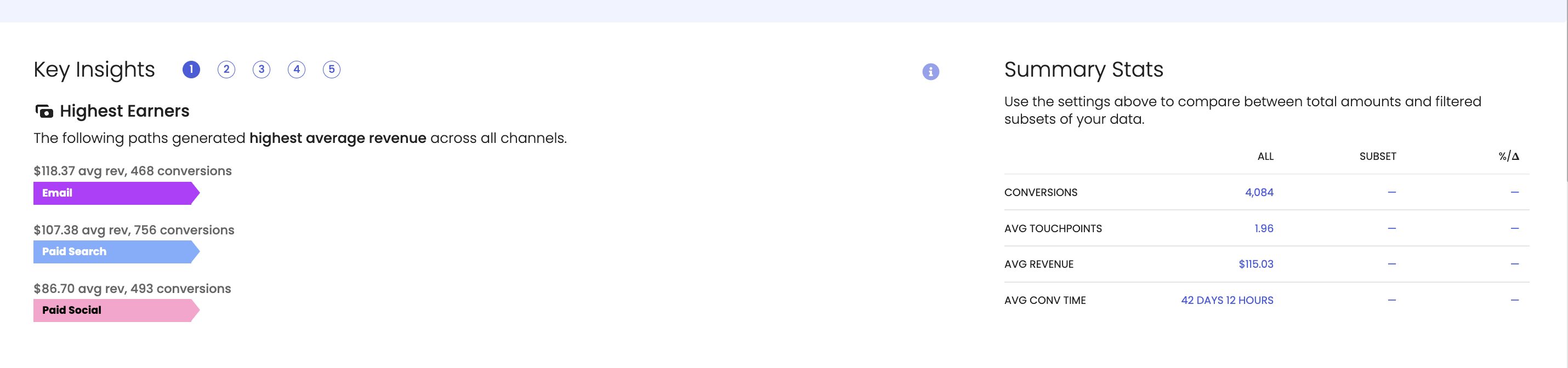
Change in Direct %
- Using the same test and control time periods above have a look at how your direct % has changed around the product launch
- Use the Cross-Channel attribution tab to see the % conversions attributed to “Direct” for each time period. IE conversion with no known marketing touchpoints
Why this matters: Depending on your launch approach, you may have a spike in direct % as users navigate to site and purchase after having exposure to harder to track channels. This can include influencer posts, OOH, or any other branding push around launch.
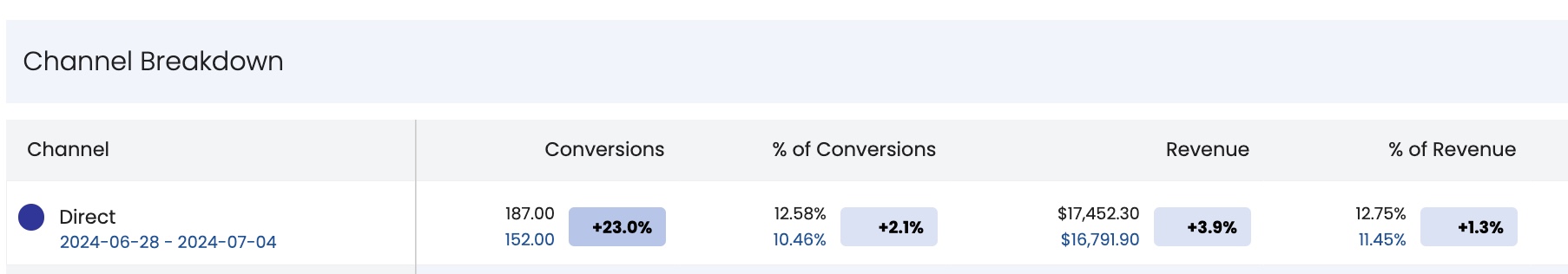
Impact to New Customer purchases
- Using the same test and control time periods above have a look at how your new customer % has changed around the product launch
- Use the Cross-Channel attribution tab to see the % conversions from “New” customers versus all for each time period. Did your product launch drive more new customers than baseline to the brand or did it appeal to existing customers?
Why this matters: As you push into new product types, you will ideally be reaching new audiences and driving a higher % of customer to convert.
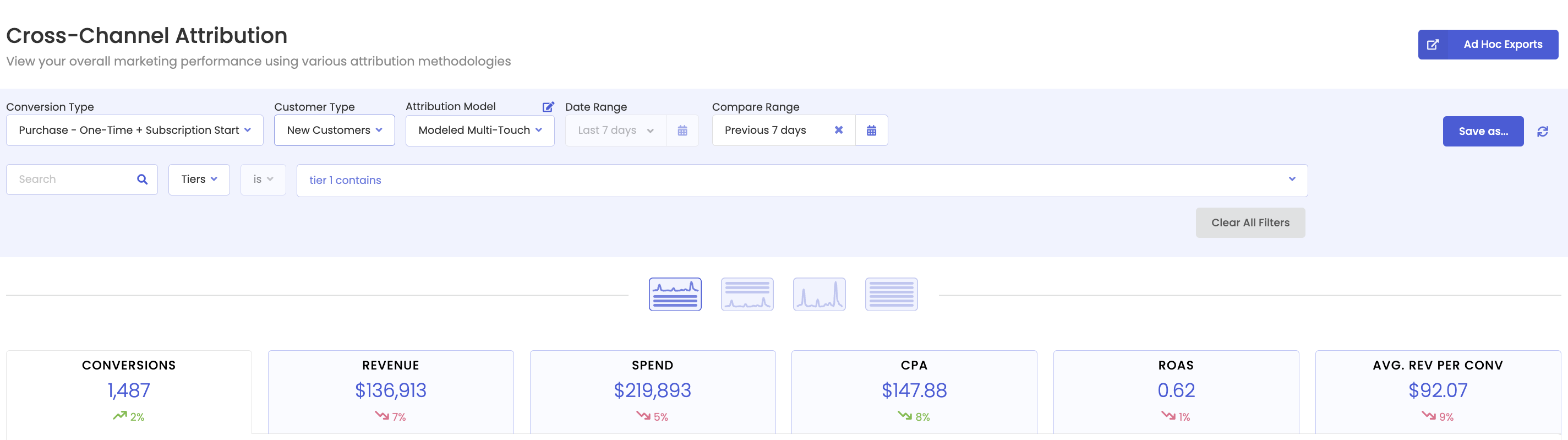
Change in CPA/ROAS during launch
- Compare control vs. test period to identify % change in spend compared to % change in CPA/ROAS.
- Use the time period comparison view in the Cross-Channel attribution tab to see the impact on key metrics like CPA/ROAS - look at this overall and at the channel level
- Use the search feature in the Cross-Channel attribution tab to search for the product name and see how your product launches specific creatives performed across channels. You might learn that one channel performs better than another to inform future launch planning.
Why this matters: Depending on your marketing mix and heavy up around the product launch, you may see changes in efficiency within specific channels. As you report out on performance, it is helpful to contextualize where you saw those changes
i.e. if you increased spend significantly in paid social leading up to launch, did you start to see diminishing returns? How would you tweak your strategy for future launches
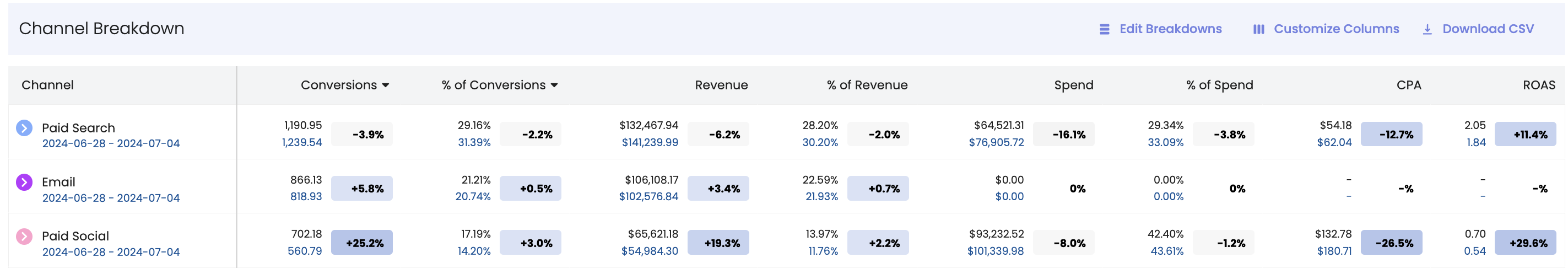
Tips on Other Best Practices
We recommend creating a saved view for any campaigns or creatives focused on your specific launch to see a broken out view of performance - this will allow you to quickly view these campaigns in one place!