How to leverage time to convert and payback periods to determine where to cut spend
Rockerbox unlocks the ability to identify your unique payback period by channel - you should leverage this as a secondary metric to CPA/ROAS when determining how to more efficiently spend your top and mid-funnel marketing dollars.
A payback period (time to convert) is the amount of time it takes to see the return on your ad spend
Payback periods are especially important when you need to prioritize cash flow over strictly top-line growth.
As you can have two top-funnel channels with the same ROAS - that have drastically different times to convert, meaning for the channel with a longer time to convert you see your return on ad spend later.
Below you will find step by step guide on how to leverage Rockerbox to leverage payback periods to determine where to cut top and mid-funnel spend.
B) Using payback periods as a secondary metric when choosing where to invest mid-funnel spend
A)Identifying where to cut top-funnel spend
- Identify two priority top-funnel channels - with similar CPA/ROAS that are both within your target performance goals
For each priority channel follow the below instructions:
- Go to Customer Paths view in the UI
- Use the filters to select your priority channel or vendor - using the “First Touch is” option
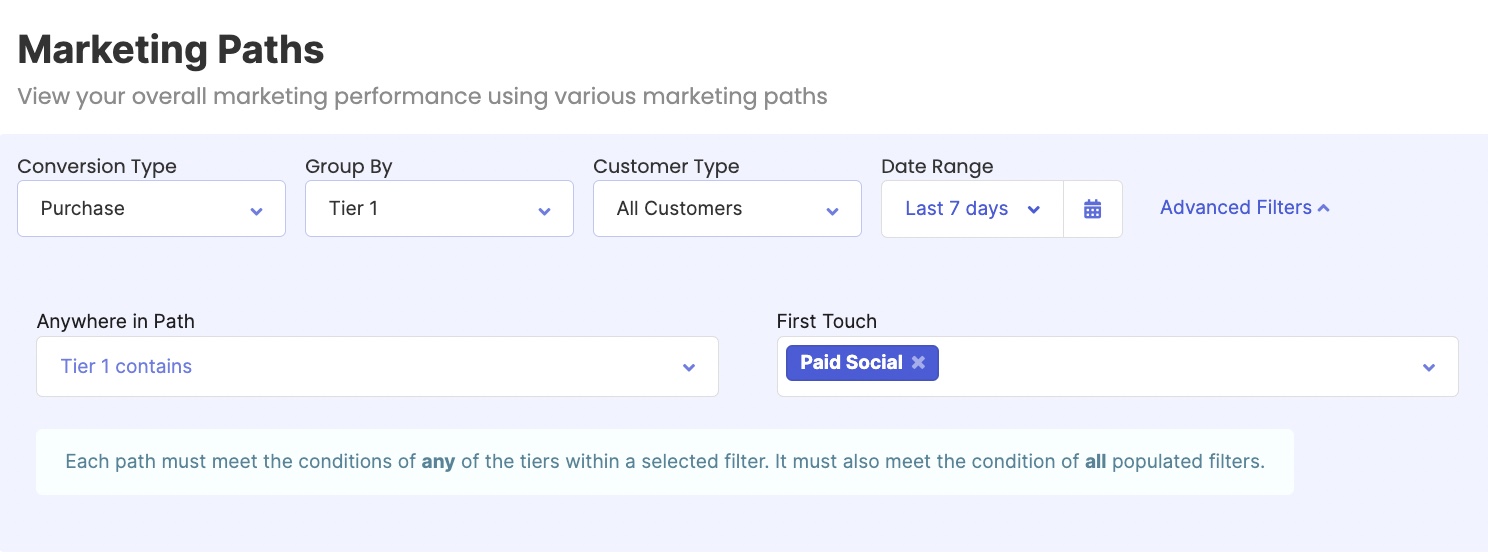
- Use the summary stats to identify the average time to convert (payback period) - i.e. on average how quickly can you expect to get return on investment in this channel.
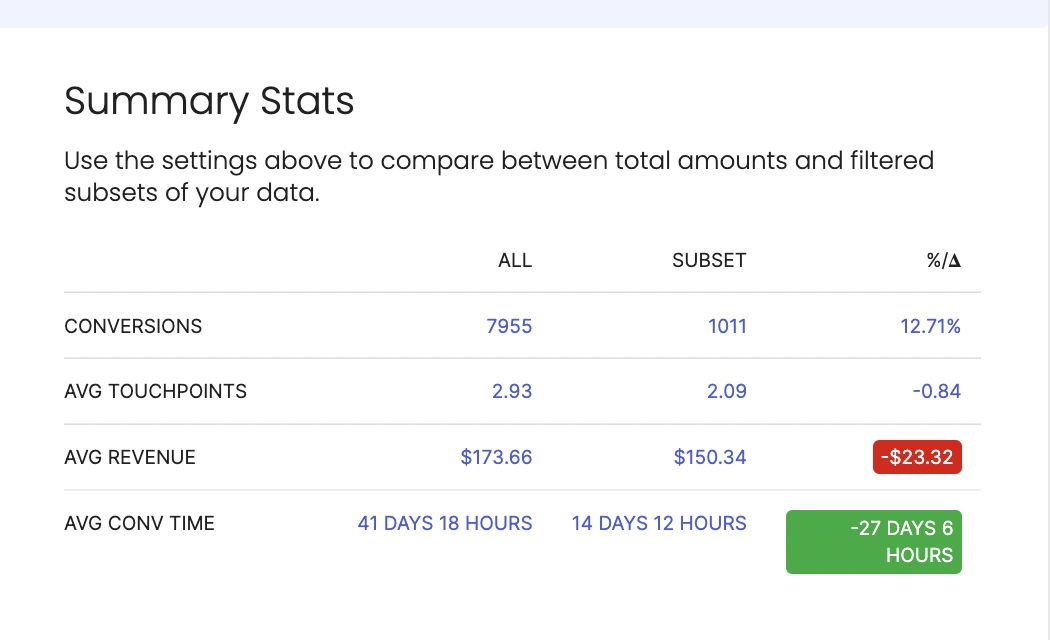
- Compare time to convert across both priority channels - consider cutting channel with the longer payback period to prioritize cash flow
B) Identify where to invest mid-funnel spend using payback periods as a secondary performance metric
When you are on the fence about where to cut mid-funnel spend, you can leverage the payback period as a secondary metric.
- Identify two priority mid-funnel channels - with similar CPA/ROAS that are both within your target performance goals
For each priority channel follow the below instructions:
- Go to the Customer Paths view in the UI
- Use the filters to select your priority channel or vendor - using the “Where path contains” option
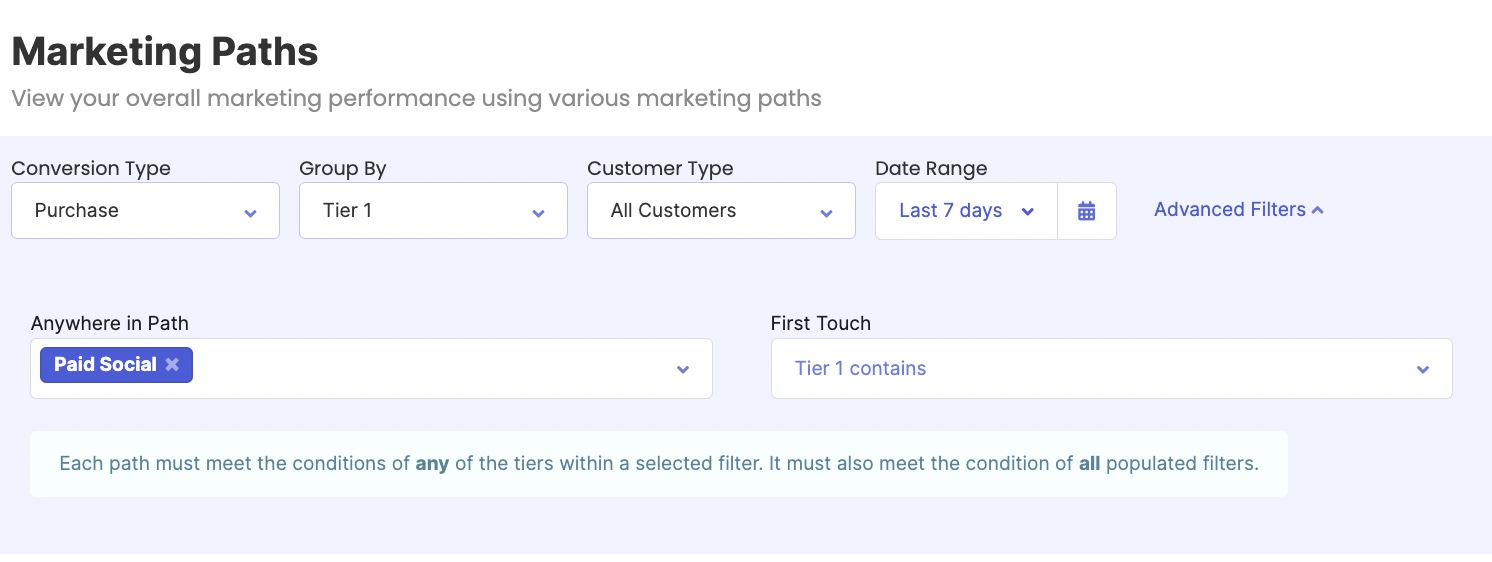
- Use the summary stats to identify the average time to convert (payback period) - i.e. on average how quickly can you expect to get return on investment in this channel.
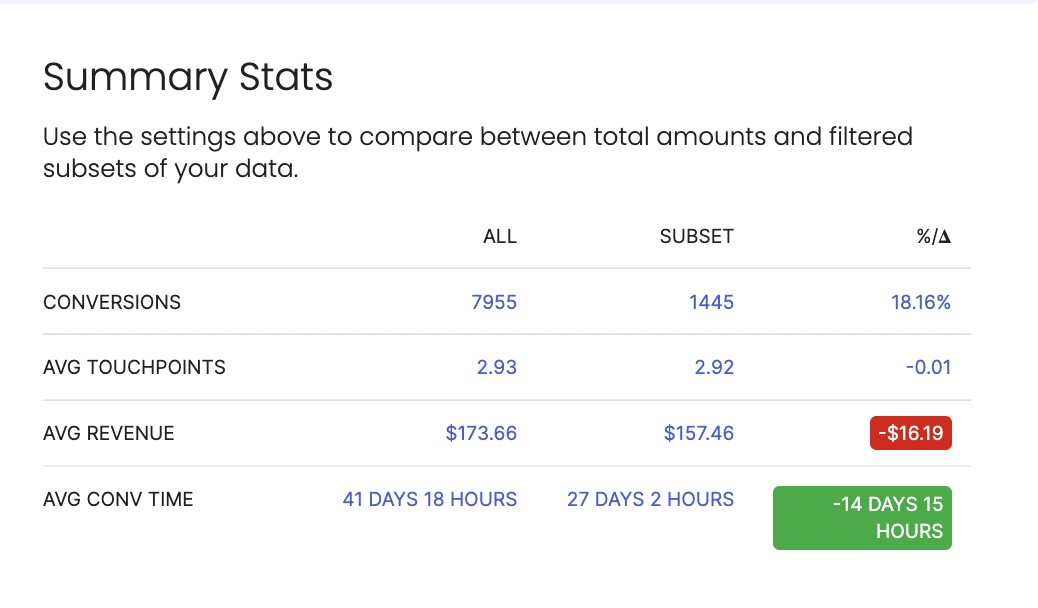
- Compare time to convert across both priority channels - consider cutting channel with the longer payback period to prioritize cash flow