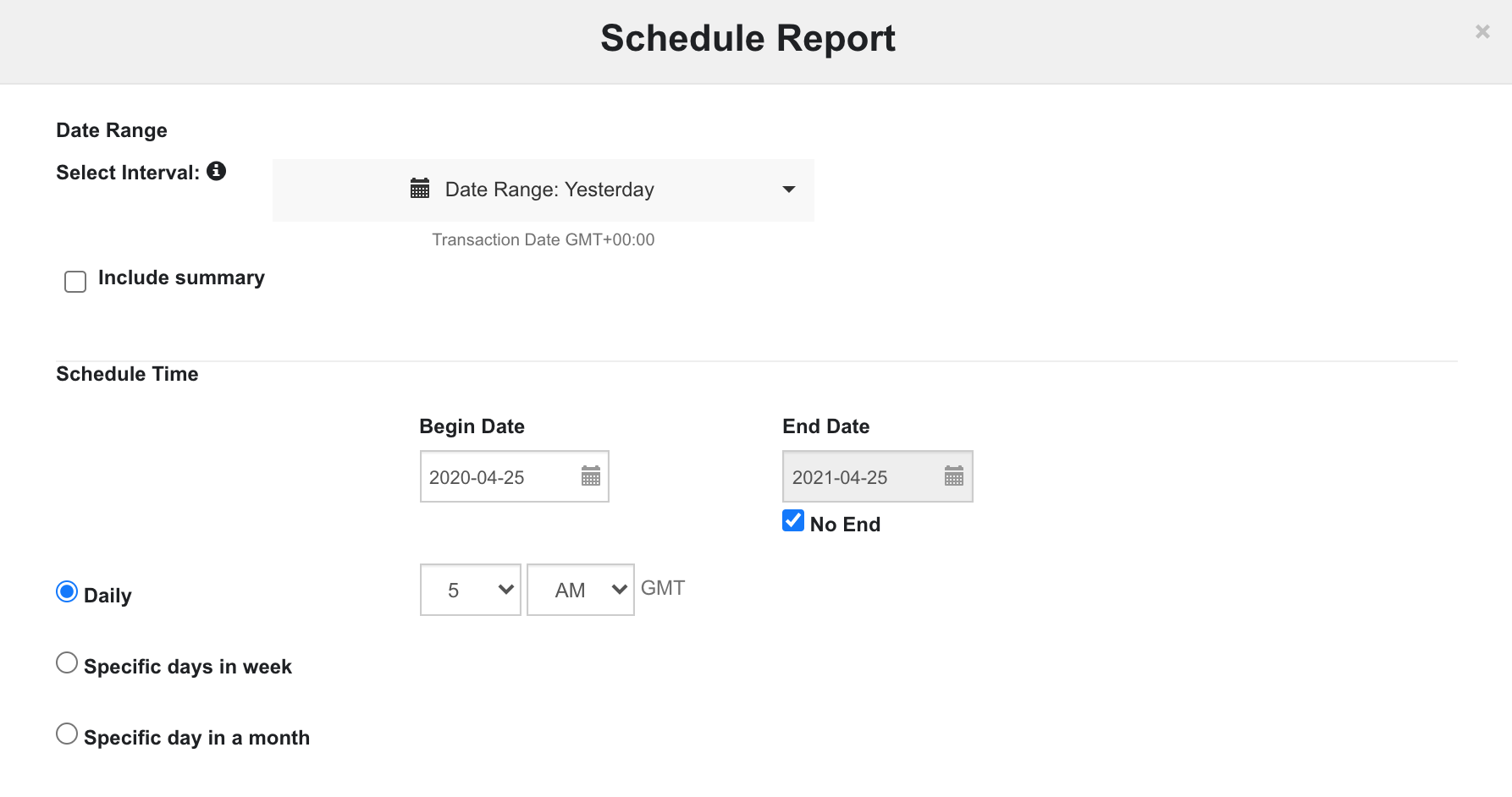Rakuten
- Enable the Rakuten integration under Data > Digital Advertising by clicking "Connect New Account"
- Automate daily spend reporting from Rakuten --> Rockerbox using the instructions below. Please reach out to support@rockerbox.com for your spend endpoint details.
- To track clicks, apply the below UTMs to your landing pages. Make sure to apply Rakuten's ranEAID parameter which enables publisher level reporting.
- Confirm that tracking is applied to all your ads using the Advertising Platform page. More info on QAing your tracking can be found here.
URL Parameters
Use standard UTM tracking parameters:
- utm_source = rakuten or utm_medium = rakuten
- utm_campaign
- utm_term
- include Rakuten’s ranEAID parameter
Batch Spend Report
For Rockerbox to report on Rakuten spend, you will need to deliver a standard spend report to Rockerbox. To do so, you will:
- Enable the integration here in your Rockerbox account.
- Reach out to support@rockerbox.com requesting your SFTP spend endpoint details.
- In Rakuten's platform, go to Reports > Reporting, Build a New Report and include the below reporting fields.
Transaction Date
Publisher ID
Publisher Name
Total Commission
Publisher Encrypted ID
- Schedule a Daily report to deliver the previous 1 day of data to the Rockerbox SFTP endpoint.
Please note: *Spend does not include % sales