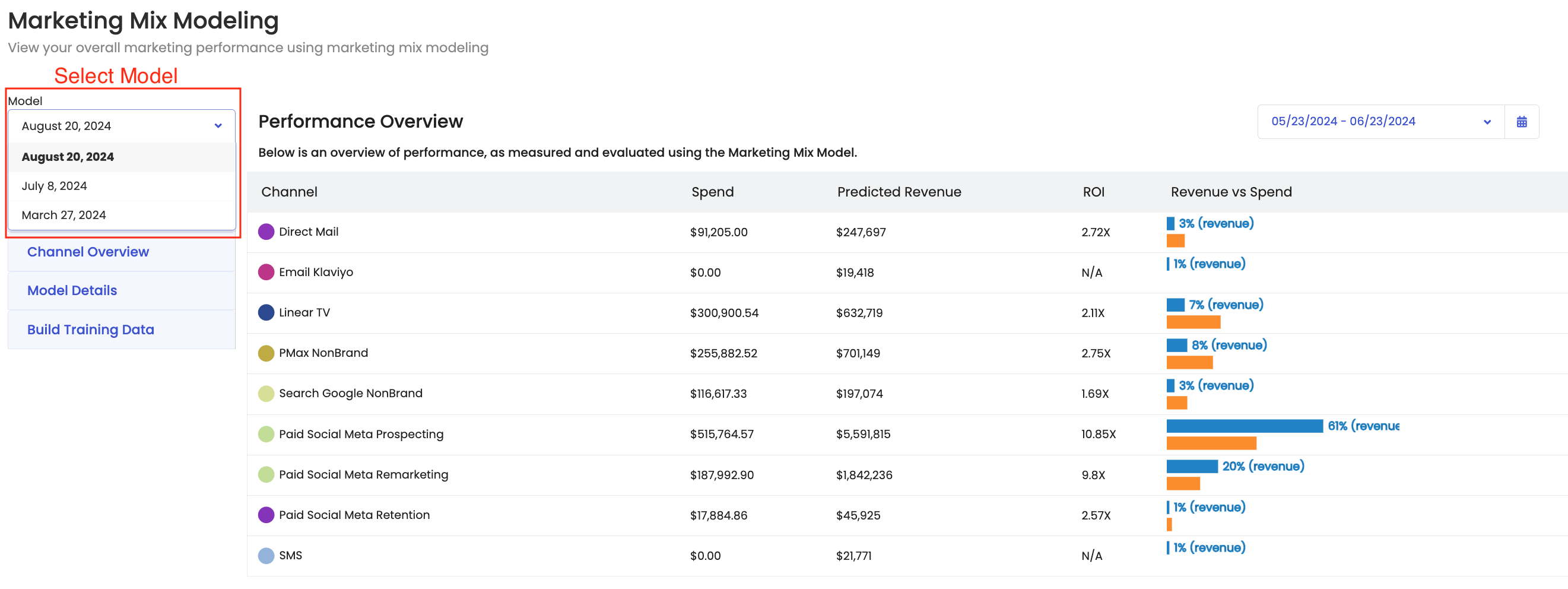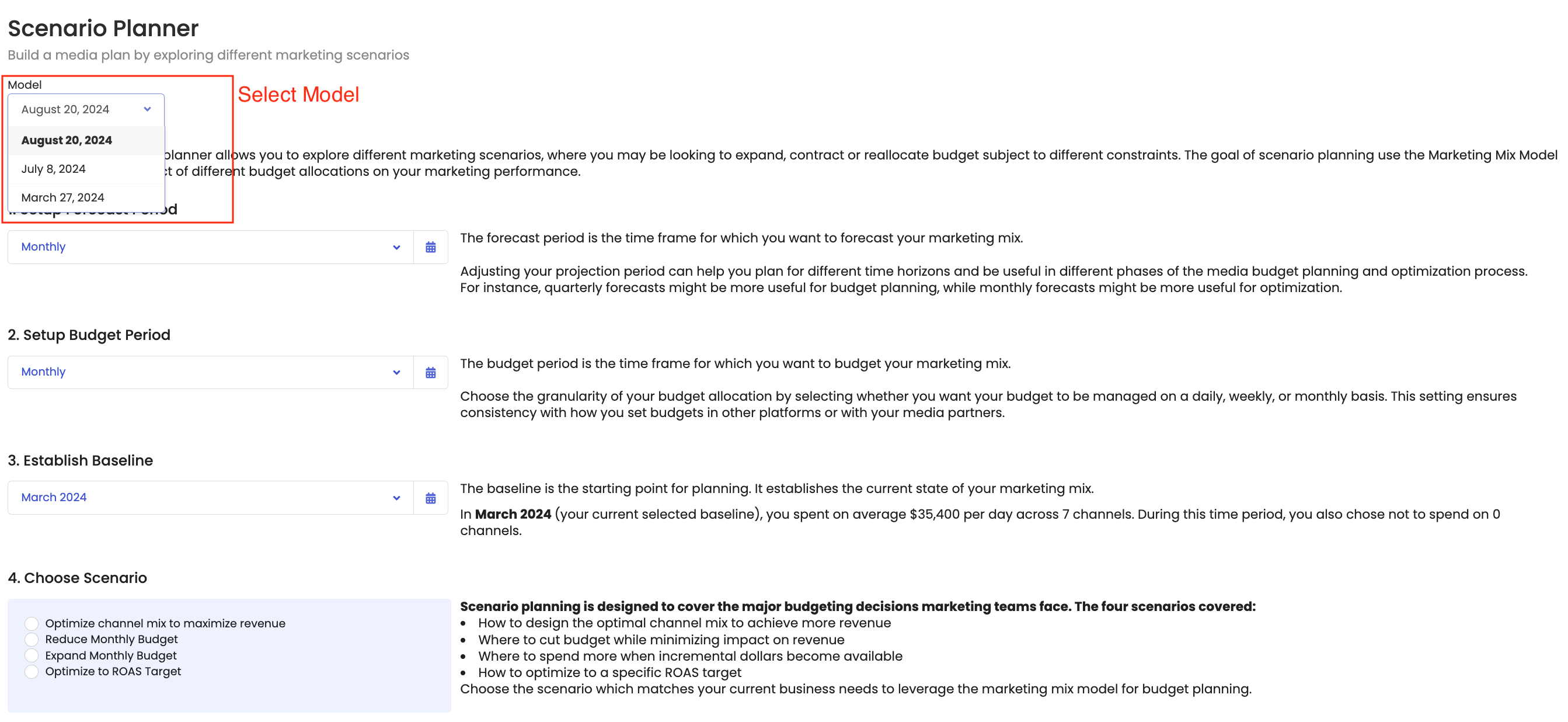MMM - Selecting Models
Customers working with Rockerbox MMM will eventually have multiple models, whether they are based on different timeframes, KPIs, or other configurations. The Model Selection feature ensures that users can easily navigate and compare these models see how model outputs have changed.
This feature allows users to seamlessly toggle between all previously built models directly within the main Marketing Mix Modeling and Scenario Planner pages.
- Default Behavior: By default, the most recently built model is automatically selected and displayed.
- Toggling Models: Use the dropdown menu at the top of the page to switch between models as needed. The UI will reflect metrics based on the selected model.
With this capability, users can seamlessly access historical models to compare against current models.