Building a Path to Conversion - Mobile
Rockerbox can connect user activity across devices—such as mobile and desktop—using a number of methods. The page on Identifying Users includes additional details.
This page will cover one example of how we connect mobile in-app activity to browser marketing events, using the brand’s customer identifier.
Browser Marketing to Mobile Purchase
The following diagram describes a user’s journey:
- Engaging with the brand’s marketing activity on Google, Facebook, and via Email.
- Landing on the brand’s website
- Completing a Registration on the website
- Making a purchase in the brand’s mobile app
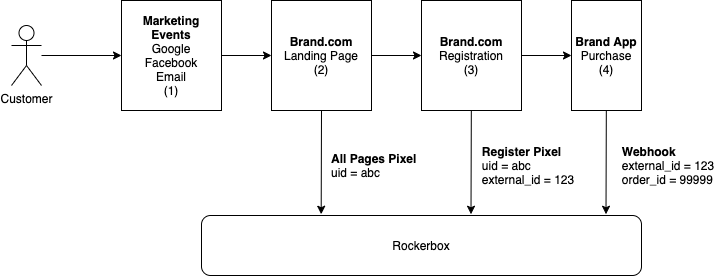
- The user engages with several marketing events: search, social, and email.
- When the user clicks through and lands on the brand’s website, a Rockerbox All Pages Pixel fires, which allows us to identify the user’s Rockerbox cookie ID (uid) along with the marketing event that drove the user to the landing page. At this stage, we now have associations between the uid and the marketing events.
- The user then completes a Registration on site. This fires a Conversion Pixel, which includes the customer ID (external_id value). Rockerbox now has an association between our cookie ID and the customer ID (or uid and external_id).
- Finally, the user completes a purchase via the brand’s app. The brand sends a Webhook to Rockerbox, which includes the external_id along with the order ID. Since we’ve previously connected the external_id to the uid, we are able to lookup that user’s prior marketing events.
Note: if the user never completes step 3 on the website, then we would not have the critical step of associating the external_id to uid, and this user would not have any associated marketing events. In this case, the conversion would be attributed to Direct Traffic.
Mobile In-App Ad to Desktop Browser Purchase
The following diagram describes a user’s journey:
- Engaging with the brand’s marketing activity from an in-app mobile ad
- Clicking through to the brand’s website on a mobile browser
- Completing a Registration on the mobile site
- Switching devices and making a purchase on a desktop browser
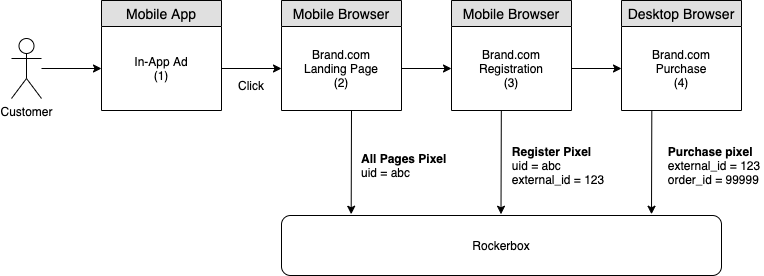
Similar to the process for Browser Marketing to Mobile Purchase, Rockerbox is able to identify the user between the devices because of first-party data (external_id) available in both the mobile browser session and the desktop browser session.
In this user’s path to conversion, Rockerbox will attribute the in-app ad to the Purchase.