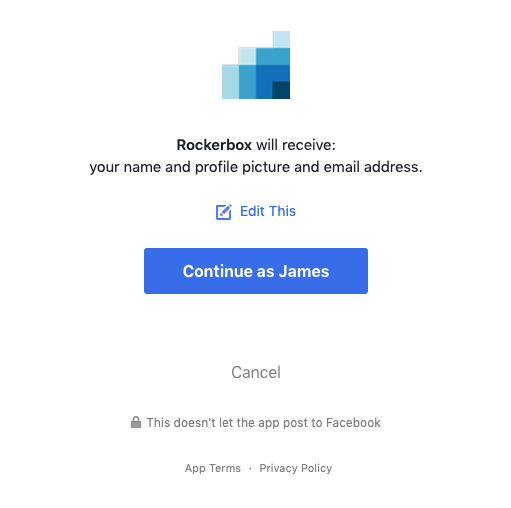Facebook Ads Account
In order to provide Facebook Ads spend reporting access to Rockerbox, you’ll start at the below page under Settings > Spend. Click *Connect and follow the steps to authorize Rockerbox access.
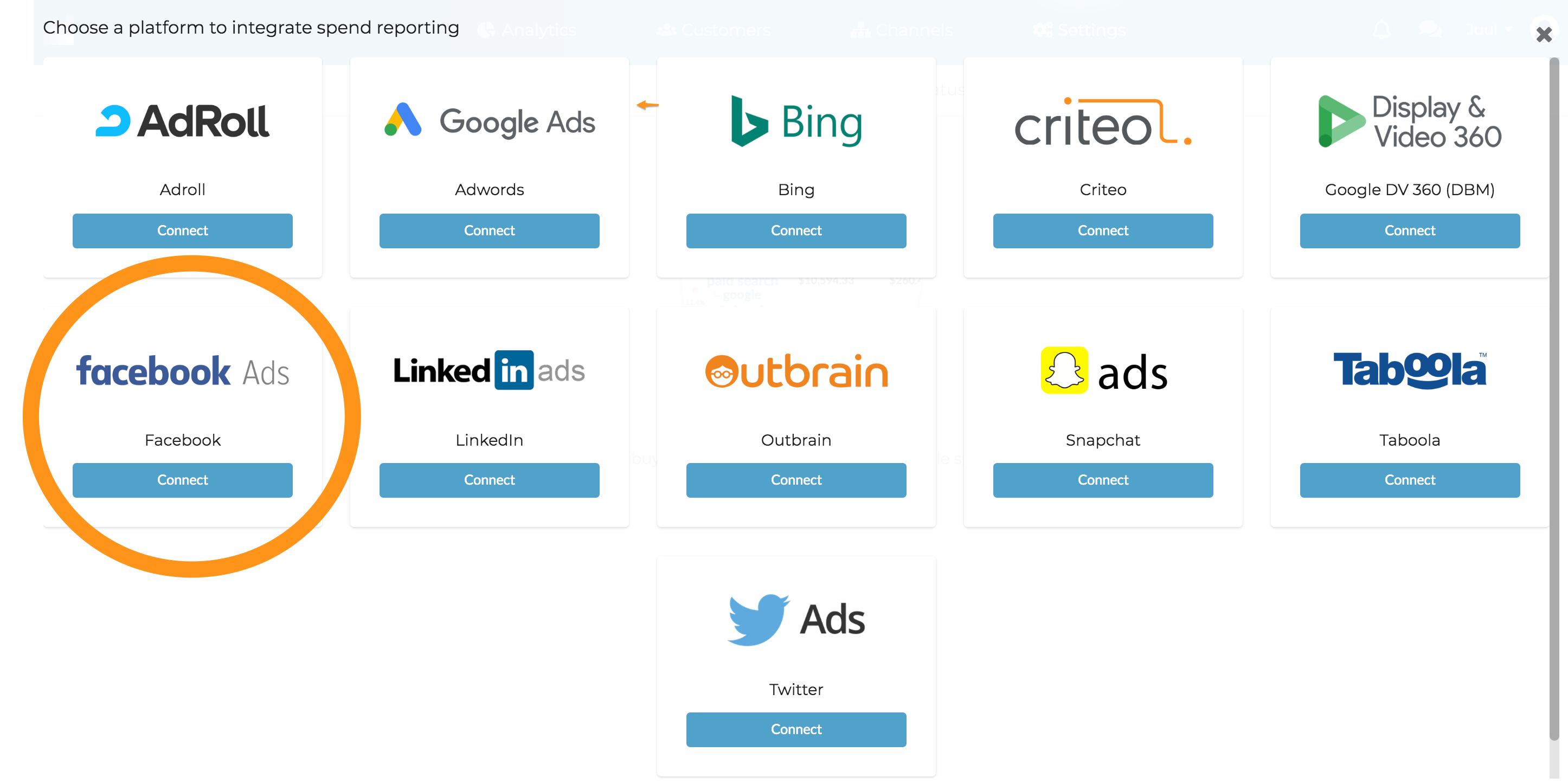
Pro-tip: If your personal Facebook account is authorized to run your brand’s Facebook Ads, then don’t worry if it prompts you to “Continue as [Yourself]” — that is normal!
When you authorize your personal Facebook account, Rockerbox only requests permission to access your brand’s Facebook Ads account.