Data Status Reporting
Data Status Reporting in the UI
Introduction
Data Status Reporting provides a one-stop location to identify if there are any known issues ingesting or processing your Rockerbox data on a given day.
What pages in the UI does Data Status Reporting cover?
Data Status Reporting will show you the status of data on the Homepage, Cross Channel Attribution Report and the Integrations page. Additional coverage for other pages like Platform Performance will be available in the future.
Data Types that have status reporting:
Rockerbox is currently able to provide status reporting for the following data types:
- Marketing Spend: This includes channels like Facebook, Adwords, TikTok and others. We have coverage for many of the most utilized API and Batch spend integrations. See the FAQ below for a full list of platforms.
- Batch File Status: When utilizing a batch spend integration, Rockerbox must receive a file from you or the marketing partner. You'll be able to see the days we received files and whether Rockerbox successfully processed the files we received. Data Status Reporting does not currently include notifications to customers for files that have not been received.
- Conversion Data: This includes conversion data that we get from on-site pixels, webhooks, and our Shopify integration. Status reporting for conversion data from batch sources will be added in future releases.
- Synthetic Events: If enabled for a platform, we will report on whether synthetic events are present within attributed data for a given day.
UI Elements for Data Status Reporting
Status Modal
This modal appears in multiple spots throughout the UI. It is dismissible and responsive to the days shown in the date picker.
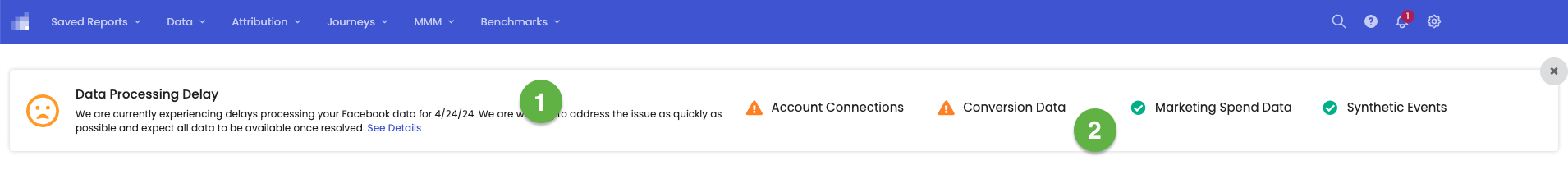
Key features:
- Data Processing Delay alert when conversions or spend data is missing. Rockerbox will also provide notifications when all monitored data is available.
- Summary alerts for Account Connections (auth status), Conversion Data, Marketing Spend Data, and Synthetic events. These will show alerts if any days in the date picker selection are reported to have issues.
Home Page
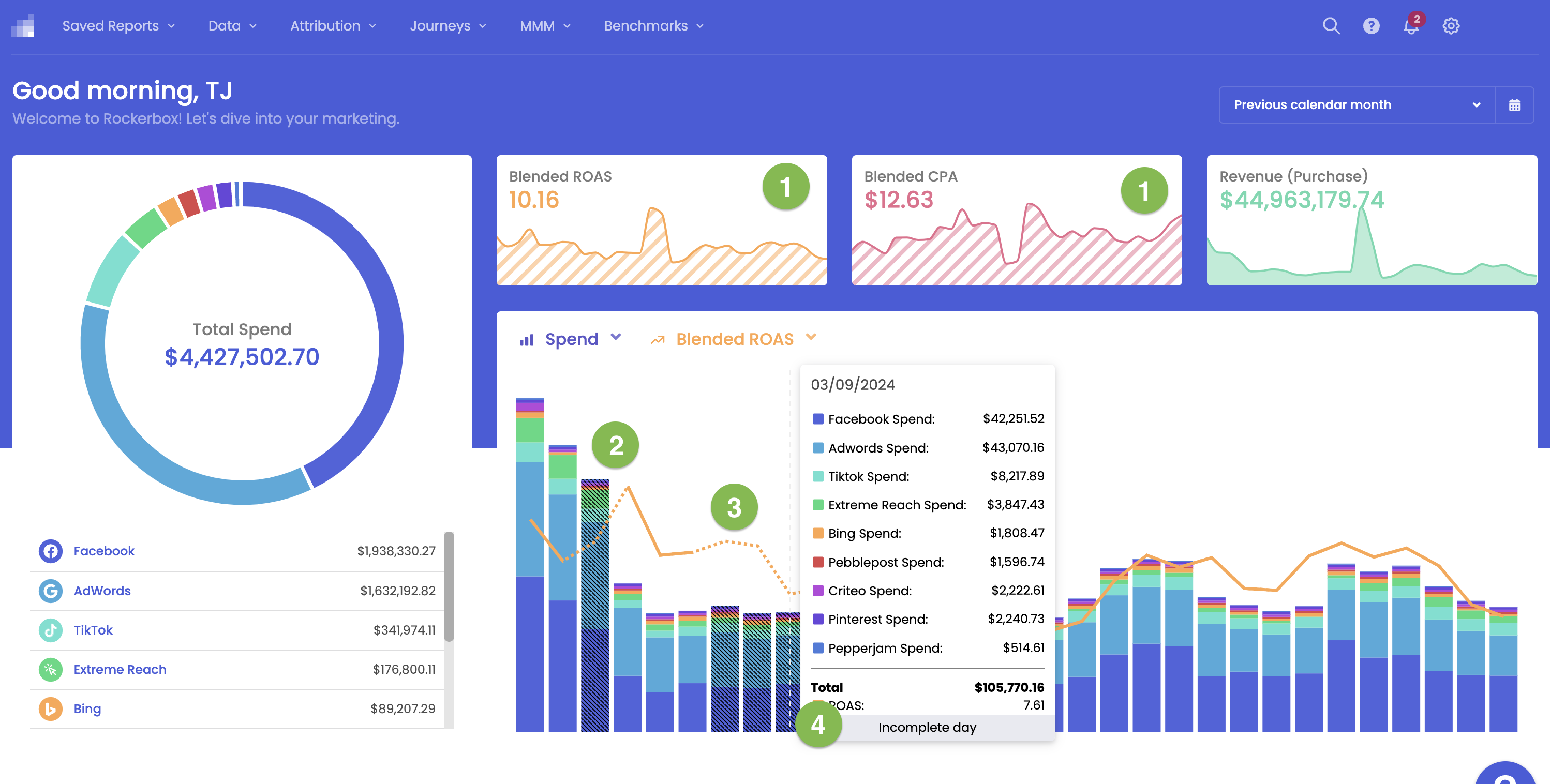
Key Features:
- We will usual visual indicators to indicate which metrics and days are impacted by missing or delayed data.
- For each day that we know data is missing, we visually indicate it in the graph.
- The trend lines shown are inaccurate when missing data is detected.
- The hover state key will include visual representations that missing data is detected.
Cross-Channel Report
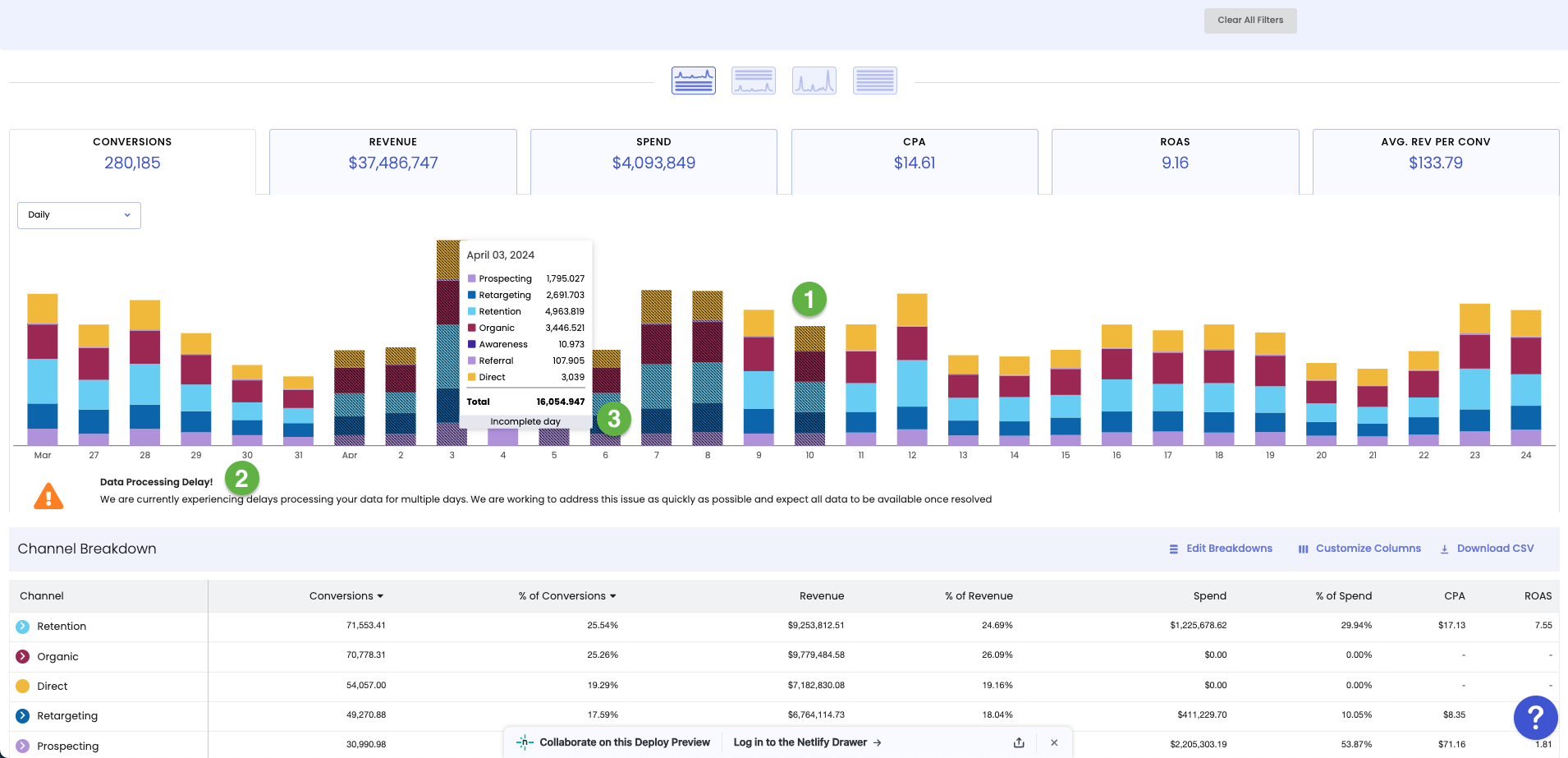
- For each day that we know data is missing, we visually indicate it in the graph.
- The data delay panel will appear below the cross-channel report, responsive to missing spend, missing conversions, or missing synthetic.
- The hover state will show that the data they are seeing is for an “incomplete day” since we’re aware of missing data.
Integrations Page
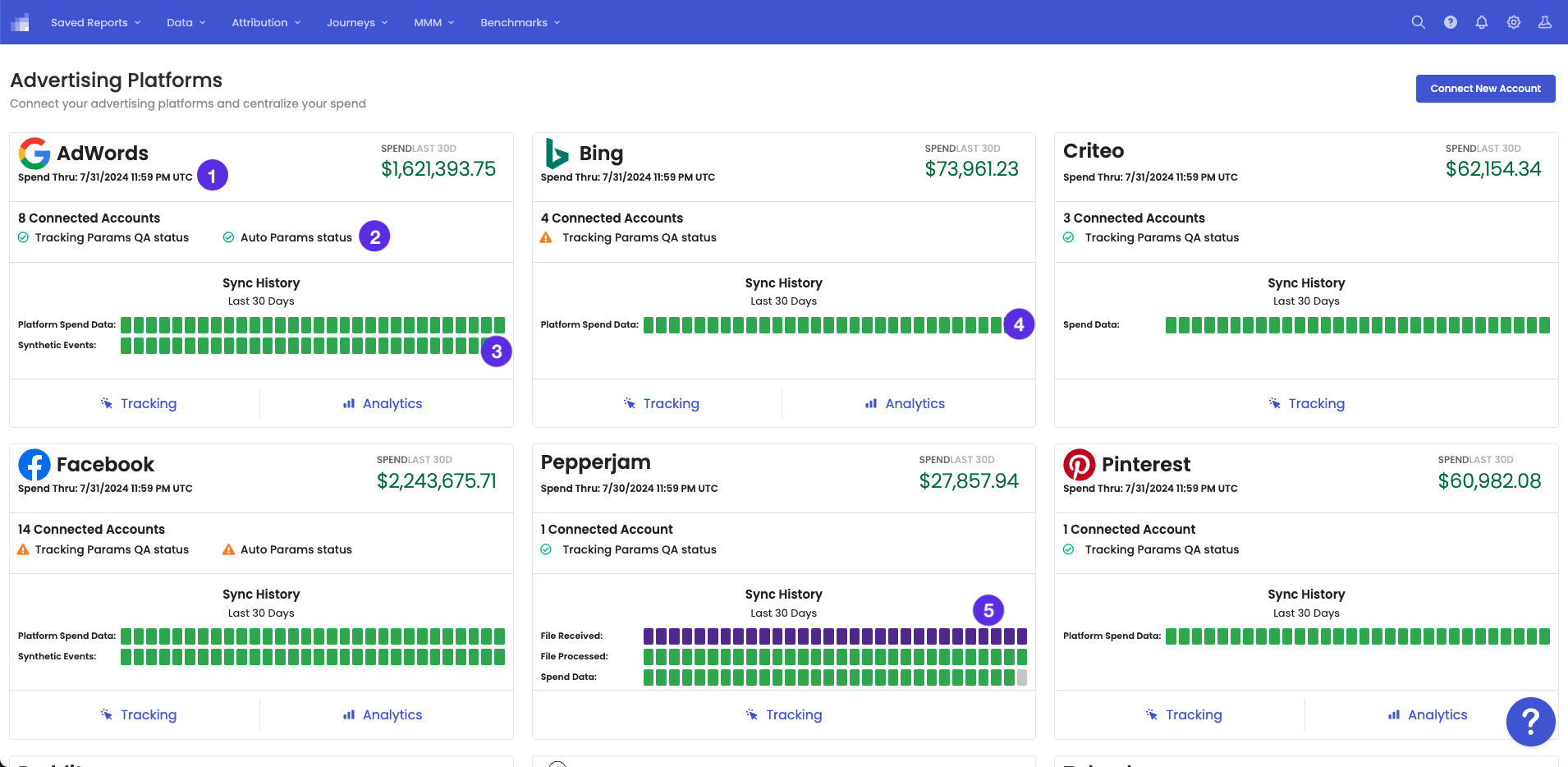
- Spend Thru: Shows the date/time that the spend data is reflective through. In most cases, this will be yesterday but some batch integrations, like direct mail, are sent on a delay and so this date could be farther in the past.
- Tracking Params QA Status and Auto Params status: Shows the status of last auto-param runs and whether there are any issues with tracking parameters detected. You can see any issues by clicking the "Tracking" button.
- Sync History by day: Limited to the last 30 days in this view. Shows whether we successfully ingested spend/synthetic data for the dates in question.
- Green:
- SUCCESS: This means that we successfully processed data for this specific day.
- EMPTY: This means Rockerbox successfully received data from the Integration partner but there was no data available for that day. This could happen on days when there is no marketing spend on that particular platform.
- Gray:
- IN PROGRESS: The pipeline for this data type is currently running. Will only show if we have NEVER had spend for this day+platform.
- REQUIRED DATASETS UNAVAILABLE: Certain data types require processing upstream. This indicates that Rockerbox is still waiting on these requirements before continuing. In instances where there is low spend or low conversions for a particular day, this is an expected state.
- Red:
- FAILURE: We had an issue processing the data type for this date+platform. Rockerbox monitors these failures and attempts to resolve all failures within 24 hours. If a failure persists, please open a Support request for us to investiage.
- Purple: Rockerbox received a file for the batch integration on the day indicated.
- Green:
- Synthetic Events: Will display only if Synthetic Events is enabled for the Advertiser + Platform. See above for status colors.
FAQ
- What channels are covered by this page?
Conversions: Shopify Conversions, Pixel Conversions, Webhook Conversions
Spend: Adwords, Adroll, Bing, Criteo, DBM, Facebook, Impact Radius, Linked In, MNTN, Outbrain, PebblePost, Pepperjam, Pinterest, Podscribe, Rakuten, Reddit, Snapchat, Stack Adapt, The Trade Desk, Taboola, TikTok, Twitter - How do we fix days that have a failure reported?
The platforms included in Data Status Reporting are monitored by the Rockerbox team and should be resolved shortly. If you have dates that have been resolved promptly, please reach out to the Rockerbox Support team. - How will we be notified when missing data is recovered?
The status of data will be updated in the UI once recovered and you'll see a notification in the panel that all data is available. - What does synthetic events mean under Facebook?
See our Synthetic Events help doc for more details. - What do the numbers mean under certain channels?
For some channels, we can receive multiple files per day. The numbers here indicate the number of files we received and processed. Additionally, we'll highlight if some or all of these files were processed successfully. - What does it mean is a platform has "no data" for a particular day?
For batch integrations, Rockerbox will process spend if we receive a file that contains spend for the date in question. When "no data" is available for that day, it means we have not received a file with Batch spend or conversion data. You'll need to work with the Integration partner to determine why Rockerbox didn't receive spend for that day. - How often will new integration tiles will be added?
Not all data types are currently reflected on the Integration pages and Rockerbox is constantly working to add new integrations to our portfolio. We'll be continuing to expand the data types we monitor with Data Status Reporting and will add new platforms as we can. - What does "empty" status mean?
Empty results when Rockerbox successfully processed spend or conversions for a particular day, but no spend or conversions were reported. This happens more frequently with low-volume integrations or where spend amounts are lower. If you believe you should have spend for a particular day that is showing empty, please contact Rockerbox Support.