Testing the Outbox Destination
For S3, SFTP, and GCS destinations, you can send a test file to ensure the report destination is configured properly.
We highly recommend you first test the outbox destination before you Schedule Reports,
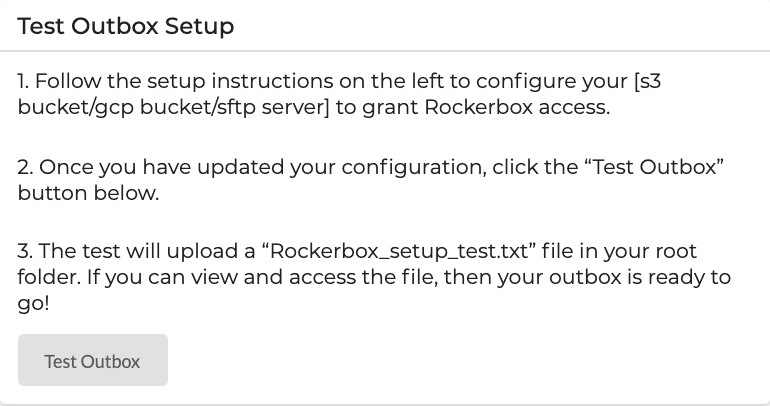
- Click “Test Outbox”. Rockerbox will deliver a test file to your endpoint.
- Confirm you received a test file.
If you did, then your outbox is ready for delivery. You can now schedule your reports by going to Analytics > Exports.
Testing Errors
If you receive an error that Tests Delivery fails, this could be for one of two reasons:
- Your SFTP outbox credentials are not setup correctly and Rockerbox cannot deliver a file to that endpoint.
- The outbox is setup correctly, but the user does not have permissions to read the file directory. In this case, the test file will have been delivered but you will still encounter a test error.
The error code generated when a test fails is a unique Rockerbox error ID. Send that to your Rockerbox contact to expedite investigation.