Shopify Integration
If your online store is powered by Shopify, you can use Rockerbox’s Shopify Integration to automatically set up your account.
Rockerbox’s integration with Shopify automatically pulls in all your orders & tracks web traffic on your store.
Enabling the Shopify Integration in Rockerbox
- In your Rockerbox dashboard, go to Data > Orders & Conversions
- Click Connect Account, search for Shopify and click “Connect”
- Enter the name of your Shopify domain. This is typically the domain where you login to your store admin portal.
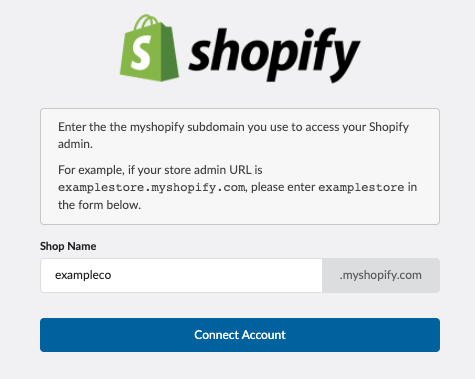
- You will be directed to the Shopify website to authorize access to Rockerbox. Confirm access to continue.
- You will be directed back to the Rockerbox dashboard once your Shopify account has been successfully authenticated.
- Using Shopify Checkout Extensibility? Then follow these instructions to complete your setup. Otherwise, click "I am not using Shopify Checkout Extensibility"
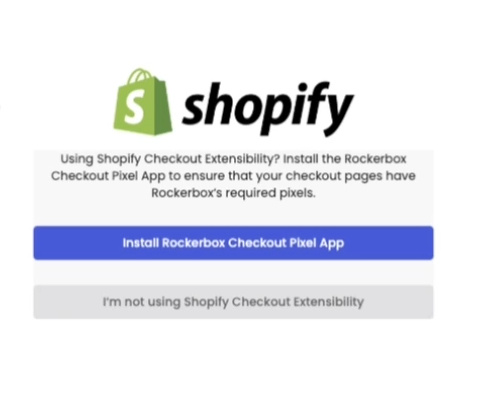
What does the Rockerbox Shopify integration do?
The Shopify integration adds a ScriptTag to your Shopify store, which tracks the following types of events and sends to Rockerbox:
- Page View: for capturing on-site user interactions & engagement with marketing channels
- Identify: associate browser session to a customer’s email address (if logged in)
- View Product: anytime a user views a product page (conversion)
- Add to Cart: adding items to cart (conversion)
- Purchase: any order a customer makes on your store (conversion)
View Product, Add to Cart and Purchase are set up as Conversions that are tracked in Rockerbox.
Mapping Shopify Field Names
Shopify Field Name | Rockerbox Field Name | Description |
Customer ID | external_id | This is a persistent value to identify a customer. |
subtotal_price | revenue | This is the product cost (taking into account any discounts), before shipping and taxes. |
All other fields | Mapped with the Shopify name |
Revenue in Rockerbox vs. Shopify
The revenue attributed to each order in your Rockerbox account is pulled from Shopify’s subtotal price field for an order. Per Shopify’s documentation, this is defined as: >Subtotal of the line items and their discounts (does not contain shipping costs and shipping discounts) in shop and presentment currencies.
We use this value because it takes into account coupons or discounts codes while excluding taxes and shipping fees.
If you are comparing the revenue in Rockerbox to your reports in Shopify, please also keep in mind that Rockerbox reports are in the UTC timezone and don’t take into account returns and exchanges/adjustments.
You can calculate this value from your Shopify admin by going to Reports > Finances > Finances summary and adding the value of Net Sales and Returns. Depending on the timezone of your Shopify store, there may still be a small difference between this value and the UTC-timezone reporting in Rockerbox.
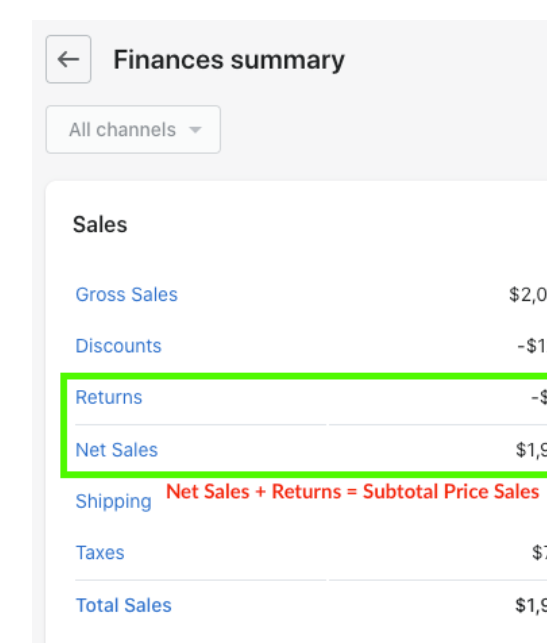
Order Sources Rockerbox’s Shopify Integration excludes by default
- Manually created orders via the Shopify admin
- Exchanges or Returns (for eg: Loop)
Shopify Order IDs Used in Rockerbox
Rockerbox uses the Shopify order_id value
This is the 13 digit global order_id that is unique across all Shopify merchants
(This is different than the order_name value, which starts at #1001 and is only unique to each merchant)
You can find more details in Shopify’s API documentation here
Note that unless the user engaged in any on-site activty, there will be no associated marketing touchpoints. This means the conversion will fall into the "Direct" bucket