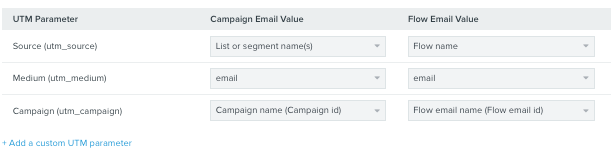Klaviyo
Rockerbox's Klaviyo integration allows Rockerbox to track an Email Signup as a conversion events. This unlocks visibility into the marketing channels that are driving email signups.
Rockerbox can also track Klaviyo clicks as a marketing touchpoint on a user's path to conversion. In order to track these clicks, your UTMs should follow the structure outlined here.
Rockerbox uses the default Klaviyo UTM tracking described here with an additional custom parameter.
- utm_medium: content channel
- utm_source: for campaigns, the specific list or segment; for flows, the name of the flow
- utm_campaign: name of the message
- kl_audience: mandatory custom Rockerbox parameter for the identification of audience targets; possible values include ‘all’, ‘prospects’, ‘existing’, etc. Use ‘all’ as a default value if you have no audience targets
In the UTM Tracking section, choose “Add a custom UTM parameter” to add kl_audience as a custom parameter, as described above.