Google Cloud Storage (GCS): Scheduling Reports
Rockerbox supports delivery to Google Cloud Storage, or GCS. To setup your GCS destination:
- Go to Settings > Destinations
- Click New Delivery Option
- Select Google Cloud Storage
- Enter the following information:
Field | Example |
Name | rockerbox-reports |
Bucket Name | destination-landing |
Root Directory | /files |
- Click Add New Delivery Option
Edit Your GCS Bucket Permissions
Once you complete the previous step, Rockerbox will display instructions you need to follow in order to allow Rockerbox to delivery files to your GCS bucket. Notably, you will need to grant permissions to the Rockerbox Google Cloud Service Account provided.
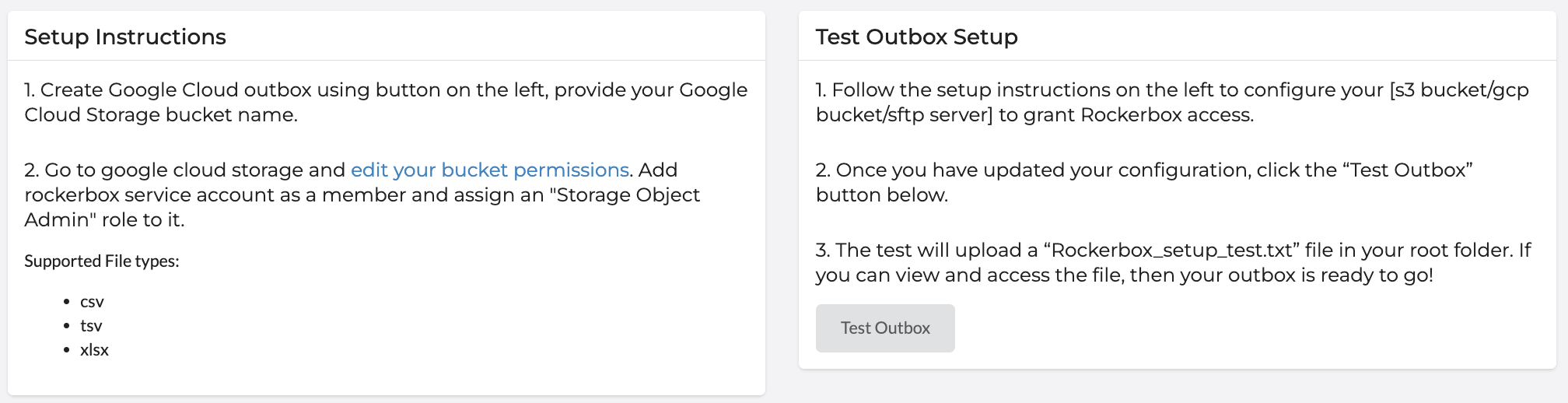
Test Delivery
If this is the first time you are delivering reports to this outbox, we highly recommend you first Test the Outbox Destination before you schedule your first report.
Schedule Delivery
If you’ve successfully completed testing, then you can schedule your report to this destination by going to Analytics > Exports > Scheduled Exports.