Direct Mail: Sending Mail Logs to Rockerbox
Introduction
Clients implementing direct mail attribution trust Rockerbox to receive and process retargeting and prospecting mail files in a safe and secure manner.
Preparing this data for attribution is a multistep process, designed specifically to protect the privacy and ensure the security of all data delivered to and managed by Rockerbox.
If you are a Rockerbox customer and you are working with a vendor not on our existing integrations list please submit a request to our roadmap.
Required Fields
To accomplish Direct Mail attribution Rockerbox requires two sets of data:
- Conversion Address Data
- Direct Mail Event Data
These files must meet the Report Format Requirements.
Conversion Addresses
This data is passed to us on the pixel fire. This data should be passed to us in a JSON object on the conversion event with a name containing the word “address” e.g. address, billing_address, shipping_address etc.
Fields from the address should include:
- Street Name
- City
- State
- Zip Code
We will then map and standardize the addresses using a CASS certified address cleaning system.
Rockerbox finds a successful match between the Conversion Address Data and Direct Mail Event Data if the above four fields (Street, City, State, and Zip Code) match after the preprocessing described later on in this doc. A successful match will result in an attributed direct mail event for that conversion, provided no other settings exclude the event.
The direct mail match does not consider apartment, unit, suite, etc. Therefore a mailer sent to 123 Main Street Apt 5 will match against a converter at 123 Main Street Apt 2.
Rockerbox direct mail integration supports matching to only one address type: billing or shipping.
Since the billing address more likely matches the recipient of the direct mail campaigns, we default to using the billing address over the shipping address.
<script type="text/javascript">
(function(d,RB) {if (!window.RB) { window.RB=RB;RB.queue=RB.queue||[];RB.track=RB.track||function(){RB.queue.push(Array.prototype.slice.call(arguments))};RB.initialize=function(s){RB.source=s};var a = d.createElement("script"); a.type="text/javascript"; a.async=!0; a.src="https://getrockerbox.com/assets/wxyz.js"; f=d.getElementsByTagName("script")[0]; f.parentNode.insertBefore(a,f);} } )(document,window.RB || {});
RB.disablePushState=true;
RB.initialize(CLIENT_AUTH_ID);
RB.track("conv.purchase",{
"address": {
"street": "123 Attribution Street",
"city": "New York",
"state": "NY",
"zip": "10003",
"country": "US"
}
});
Direct Mail Address Events
Rockerbox will match addresses received from on-site conversion events to the addresses found in raw log files of all Direct Mail pieces delivered to potential customers.
Required Fields
- Mail Date
- In Home Date
- Street
- City
- State
- Zip Code
- Country
Optional Fields
Optional fields are metadata passed in the Direct Mail log file that allows Rockerbox to more accurately categorize and evaluate the effectiveness of Direct Mail marketing efforts. Some example optional fields are:
- Campaign Name
- Creative Name
- Audience Name
- Spend
Select the Conversion Event
Data Transfer
Rockerbox uses two primary methods for receiving direct mail data: SFTP and encrypted Amazon S3 Buckets. Our clients’ Direct Mail Service Providers can upload raw retargeting and prospecting mail files to either of these secure locations.
Alternatively, Direct Mail Service Providers may also choose to follow the Address Preprocessing specification (see below), to hash and obfuscate the addresses before they are transferred, thus eliminating the risks involved in transferring proprietary address information.
Note: Improper hashing may result in lower direct mail map rates, and thus lower performance for direct mail as a marketing channel.
Amazon S3 * S3 is the preferred method for data transfer. A Rockerbox engineer will create a client specific S3 dropbox for their Direct Mail Service Provider to securely deliver mail files, and will only grant write access to the required parties at a Direct Mail Service Provider. This will ensure the safety of the information and also the physical and logical separation of data from one client to another.
SFTP * Alternatively clients’ Direct Mail Service Providers may choose to deliver mail files using SFTP. A client specific SFTP dropbox will be created by a Rockerbox engineer with write access granted to only the required parties at a Direct Mail Service Provider. These SFTP dropboxes are then mounted to Amazon S3 where all standard Rockerbox data processing engines can be applied in the same way as a standard Amazon S3 dropbox.
Rockerbox only requires that the physical address along with the associated direct mail campaign metadata be delivered for Multi Touch Attribution purposes. We will never ask for and will never require identifiable information regarding the individuals who reside at those addresses.
Address Preprocessing
All address data is preprocessed In order to maximize the number of matches between addresses provided by the Direct Mail Service Providers and addresses collected from directly from Rockerbox clients. A standard method for normalizing and hashing all address information is implemented to optimize address match performance and to ensure data safety.
Data Cleaning and Normalization Client address data can be non-uniform and come in a variety of formats. Rockerbox uses a proprietary system that cleans non-uniform address information by fuzzy matching malformed addresses to USPS standard address records.
The process that Rockerbox uses generates CASS certified clean address data for the purposes of hashing.
Address Hashing All address data are hashed before use in production. Addresses must be cleaned using a CASS certified process for Rockerbox’s matching systems to work properly.
The pseudocode algorithm for generating the hash is as follows:
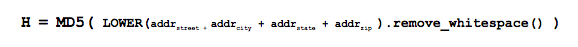
For example: 138 Mulberry Street, New York, NY 10013 would be processed into the following:
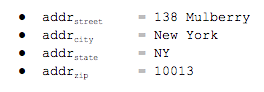
e.g.:
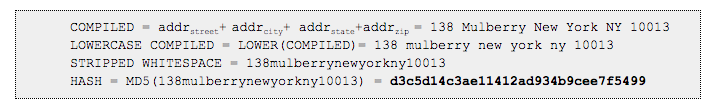
Only hashed address data along with campaign metadata received from Direct Mail Service Providers is used in production data processing.
Privacy in Production
Hashed address data associated with purchases are matched back against hashed mail data provided by Direct Mail Service Providers. Matches will be aggregated to tiers associated with the metadata provided by the Direct Mail Service provider e.g.: Direct Mail Date, Campaign Name, Mailer Type (Retargeting vs Prospecting)
Clients will only ever see if a purchase was associated with a direct mail campaign, and will never see the raw mailing lists used in the match back process.
Prospecting Mail with Multi Touch Attribution Sharing addresses associated with prospecting direct mail campaigns is often a sensitive subject because these addresses are neither necessarily opt-in nor data sourced directly from the client itself.
Because all direct mail data is preprocessed and hashed before it is loaded for matching, and matches are ultimately aggregated into tiered metadata buckets, data delivered by direct mail service providers is not surfaced to the client.
To eliminate any risks of exposing any raw address information, the direct mail service provider can destroy address records by pre-hashing address data before delivering it to Rockerbox.