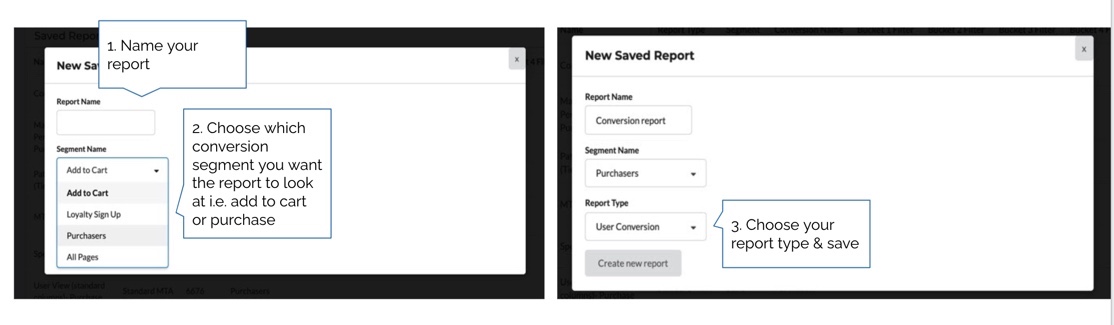Saving Reports in Rockerbox
Once you determine the report to utilize based on your specific question or use case, the first step to using Rockerbox reporting is to create a new report.
Follow the steps below to create a new report:
- Go to Settings -> Exports in the Rockerbox platform
- Select the “Create New Report” button
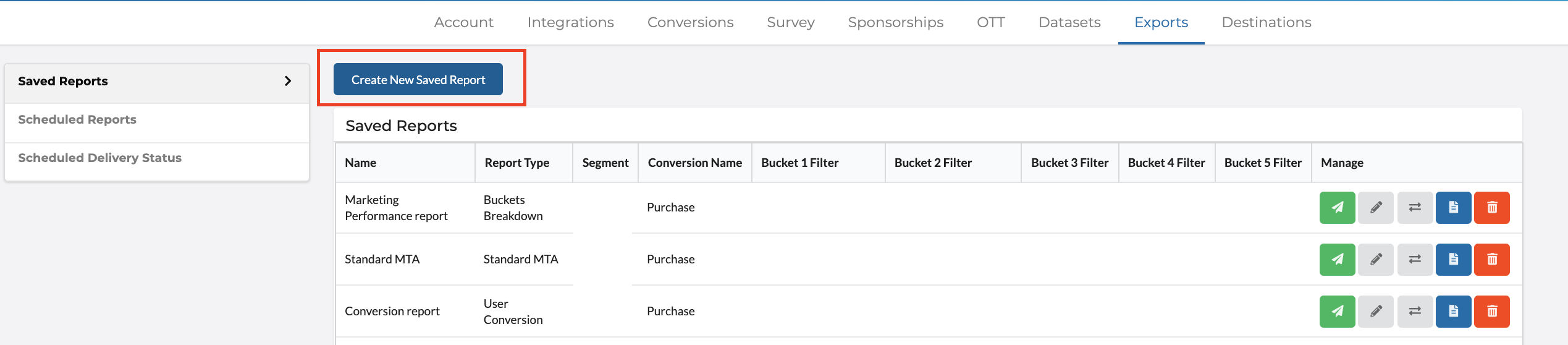
3. Complete the required fields in the pop-up.