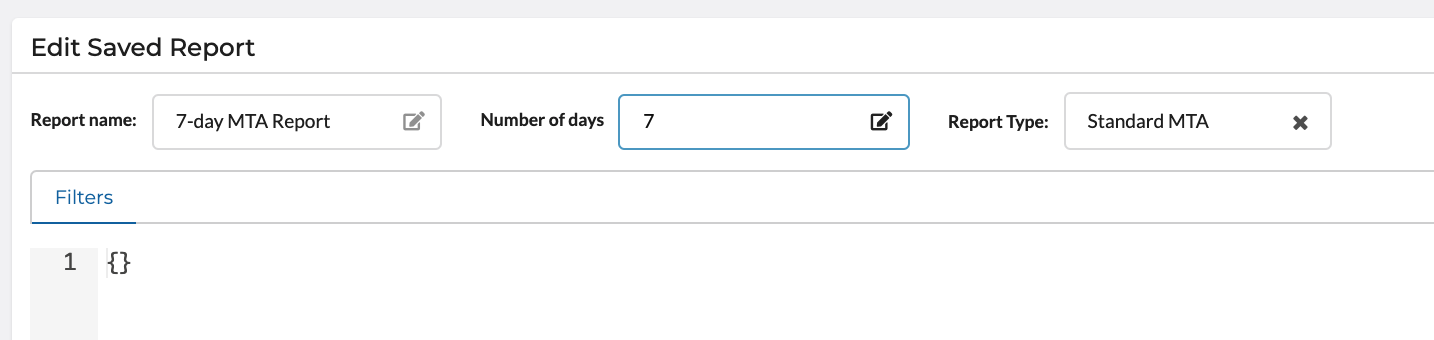Scheduled Reports: Advanced Options
This page covers advanced options for configuring Rockerbox reports.
Delivering More than 1 Day
By default, Rockerbox scheduled reports deliver daily files, one for each day in the selected date range. For example, if you select a 7-day range, Rockerbox delivers 7 1-day files, not 1 7-day file.
If you want Rockerbox to deliver more than 1 day in each file, you can adjust by editing the report.
- Go to Settings > Exports
- For the report you want to edit, click Edit
- In the Number of days field, update to the number of days you want in each report
Now when you schedule a report, you will receive that number of days each day.