Sending Ad hoc Reports
Once you create new reports in Rockerbox you can send them to yourself at any time via email, S3, or SFTP. See Receiving Reports from Rockerbox for more details on setting up destinations for S3 or SFTP.
Follow the steps below to send yourself a report from Rockerbox:
- Go to Settings -> Exports in the Rockerbox platform
- Click on the Green arrow next to the report you want to send yourself
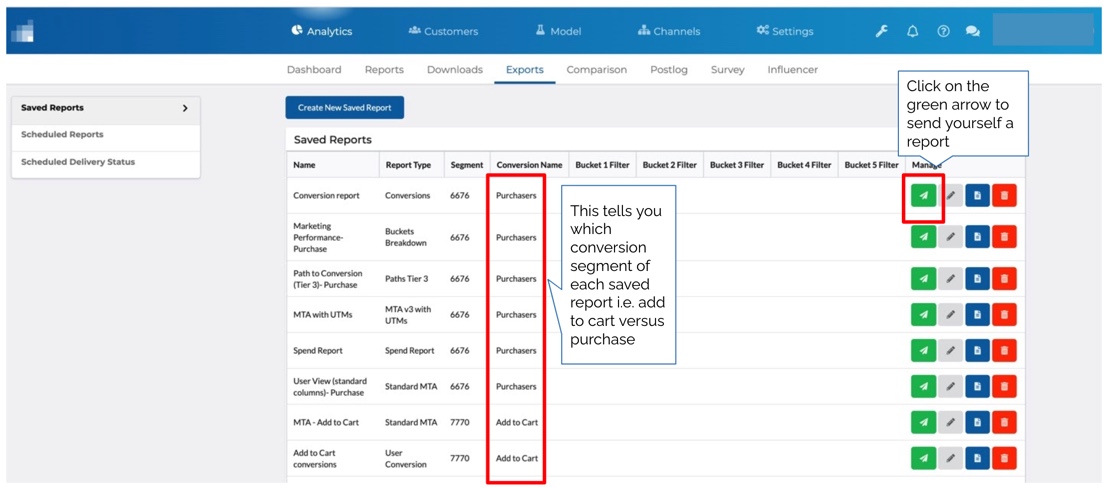
- Complete required fields in the popup
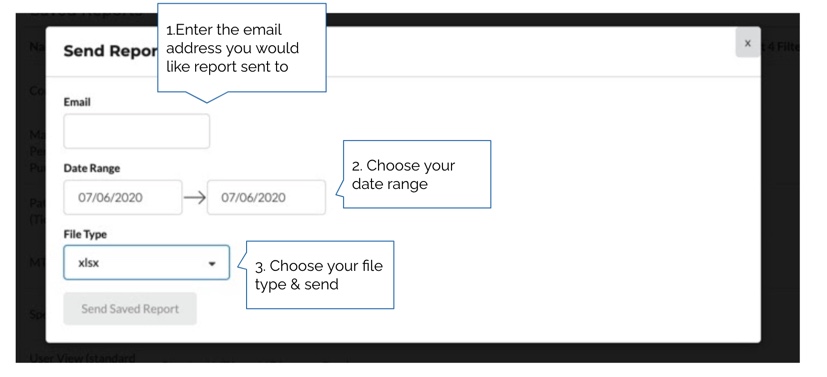
If you want to see the status of the report you sent yourself or download a previously sent report go to Analytics -> Downloads.