Ad Hoc Exports: Google Sheets Templates
We have a set of templates to expedite periodic and end of year reporting using Rockerbox data.
1. End of Year Reporting: Performance Trends
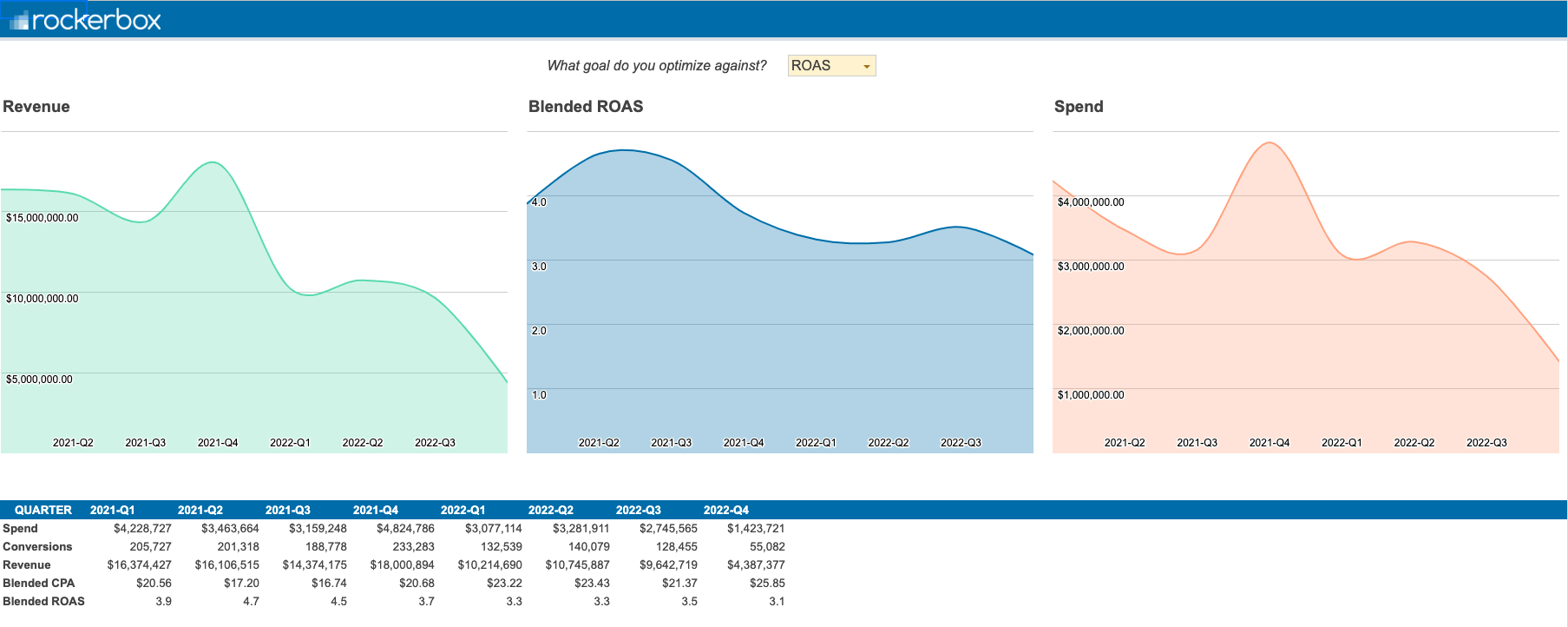
A) What does this template show?
Spend, revenue, conversion, ROAS, and CPA trends for a given period of time broken out:
- at a Tier 1 to Tier 3 level (using the Rockerbox tier hierarchies)
- on a weekly, monthly, or quarterly basis
B) When to use this template
With this template you can do the following:
- This template should be leveraged for enhanced analysis and reporting outside of the Attribution Report UI view
- Layering Rockerbox data into your weekly/monthly/quarterly/annual performance reports
- Evaluating performance trends by Tactic or Channel
C) Ad-hoc export requirements:
Export the Attributable Performance Report which you can access from this page in the UI
- Time Period Group By must be week, month, or quarter
2. End of Year Reporting: Year-over-Year Quarterly Comparison
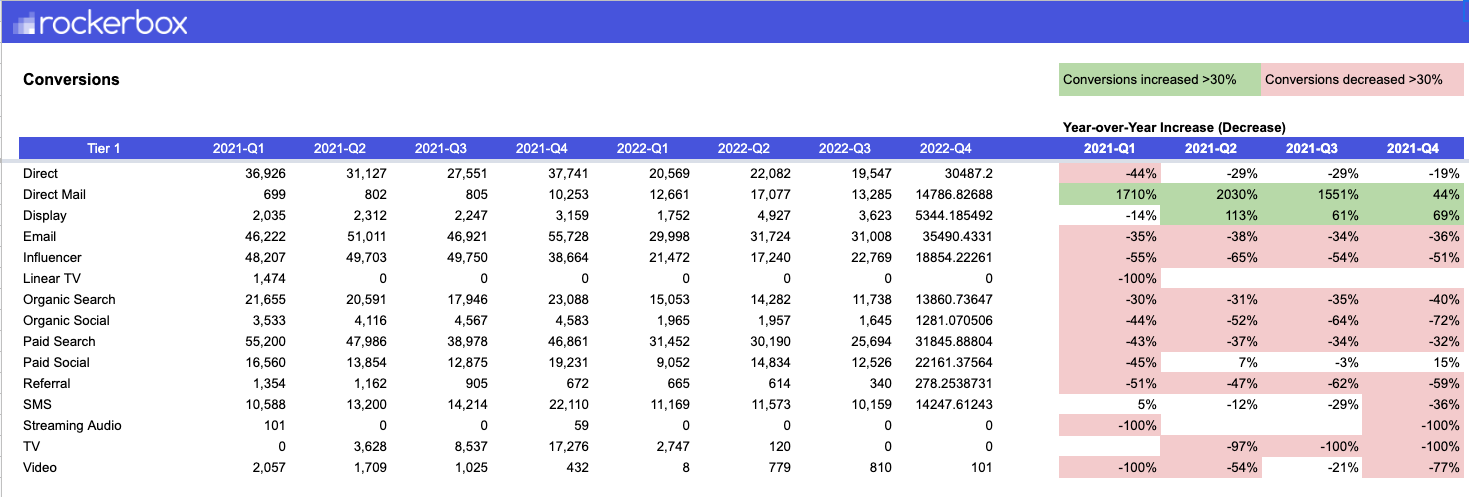
A) What does this template show?
- Year-over-year changes in spend, revenue, conversion, ROAS, and CPA trends at a quarterly level
- Up to 8 quarters can be analyzed this template
- Performance metrics are broken out at Tier 1 to Tier 3 level in the Rockerbox tier hierarchy
B) When to use this template
With this template you can do the following:
- This template should be leveraged for enhanced analysis and reporting outside of the Attribution Report UI view
- Layering Rockerbox data into your weekly/monthly/quarterly/annual performance reports
- Evaluating performance trends by Tactic or Channel
C) Ad-hoc export this template leverages: Attributable Performance Report which you can access from this page in the UI