Spotify Ad Analytics
Rockerbox has a standard integration with Spotify Ad Analytics (formerly Podsights) to track podcast downloads as a marketing touchpoint. Rockerbox inserts podcast marketing events attributed by Spotify Ad Analytics into the customer's path to conversion alongside all of the other marketing channels we track. This integration does not include spend.
Implementing the Spotify Pixel
You must have the Spotify pixel firing on all pages of your website in order for this integration to work. Please contact your Spotify rep if you need assistance in setting up your Spotify pixel.
For more information on implementing your Spotify pixel please see here.
Authenticating Your Account
Your Spotify organization ID and API token are required to authenticate your Spotify Ad Analytics account in Rockerbox, which allows Rockerbox to pull in site visits attributed to podcast impressions.
Your organization ID and API token can be gathered from the download link generated in the Organization Campaign Conversions Report:
- In your Spotify Ads Analytics dashboard, navigate to the Reports tab.
- Create a new Organization Campaign Conversions Report.
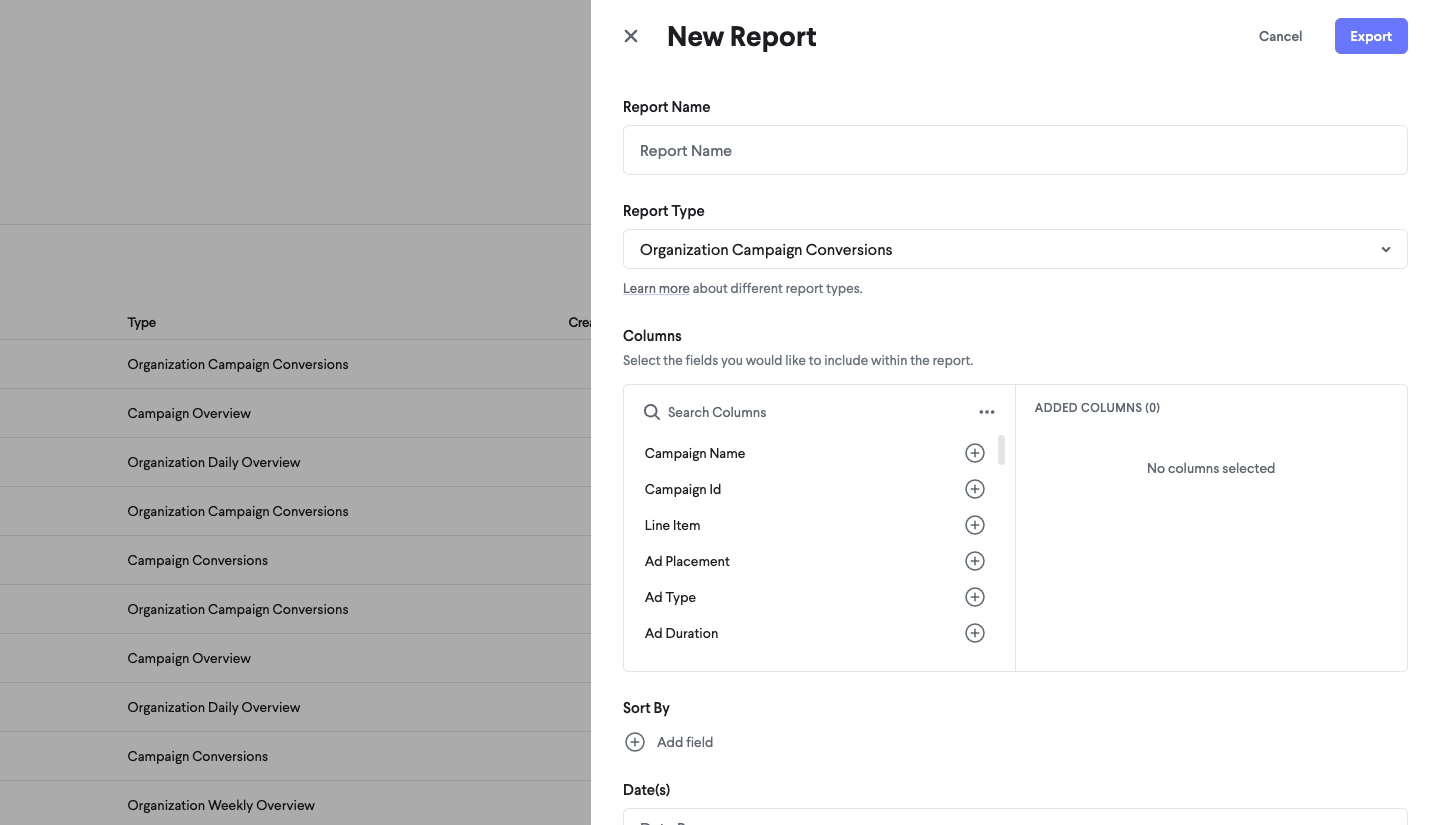
- In the dropdown menu to the right of your newly created report, select "Copy Download Link" and paste the URL into a new document.
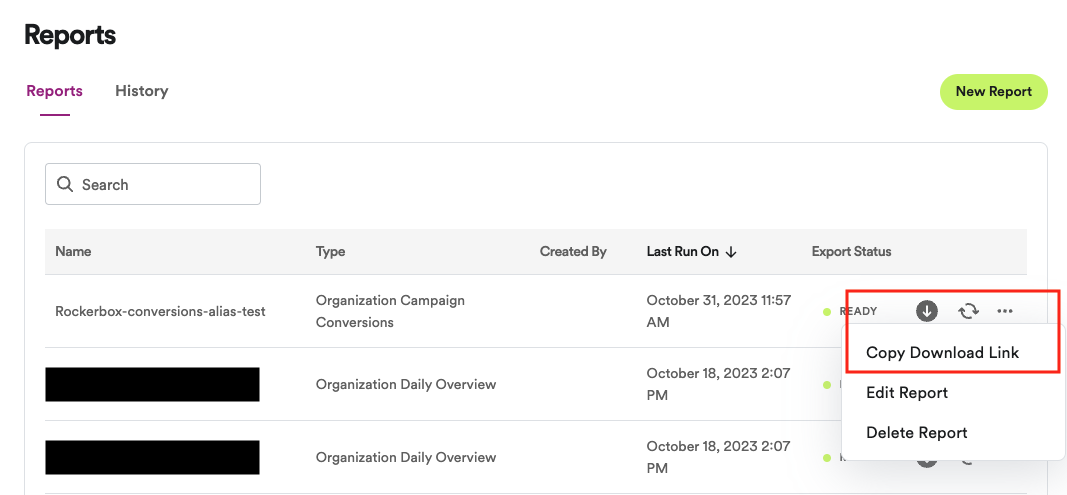
- The organization ID can be found in the export download link immediately following “organization_id=” where the string of “111111” is below.
- The API token can be found in the export download link immediately following “token=” where the string of “000000” is below.
Sample Download Link:
https://api.adanalytics.spotify.com?token=00000000000000000000&kind=conversions&organization_id=11111111111111111111&object_type=organization&after=2022-06-14&before=2022-06-14&actions=init
kind=conversions and object_type=organization in the download URL, then you have not selected the correct report type (Organization Campaign Conversions).