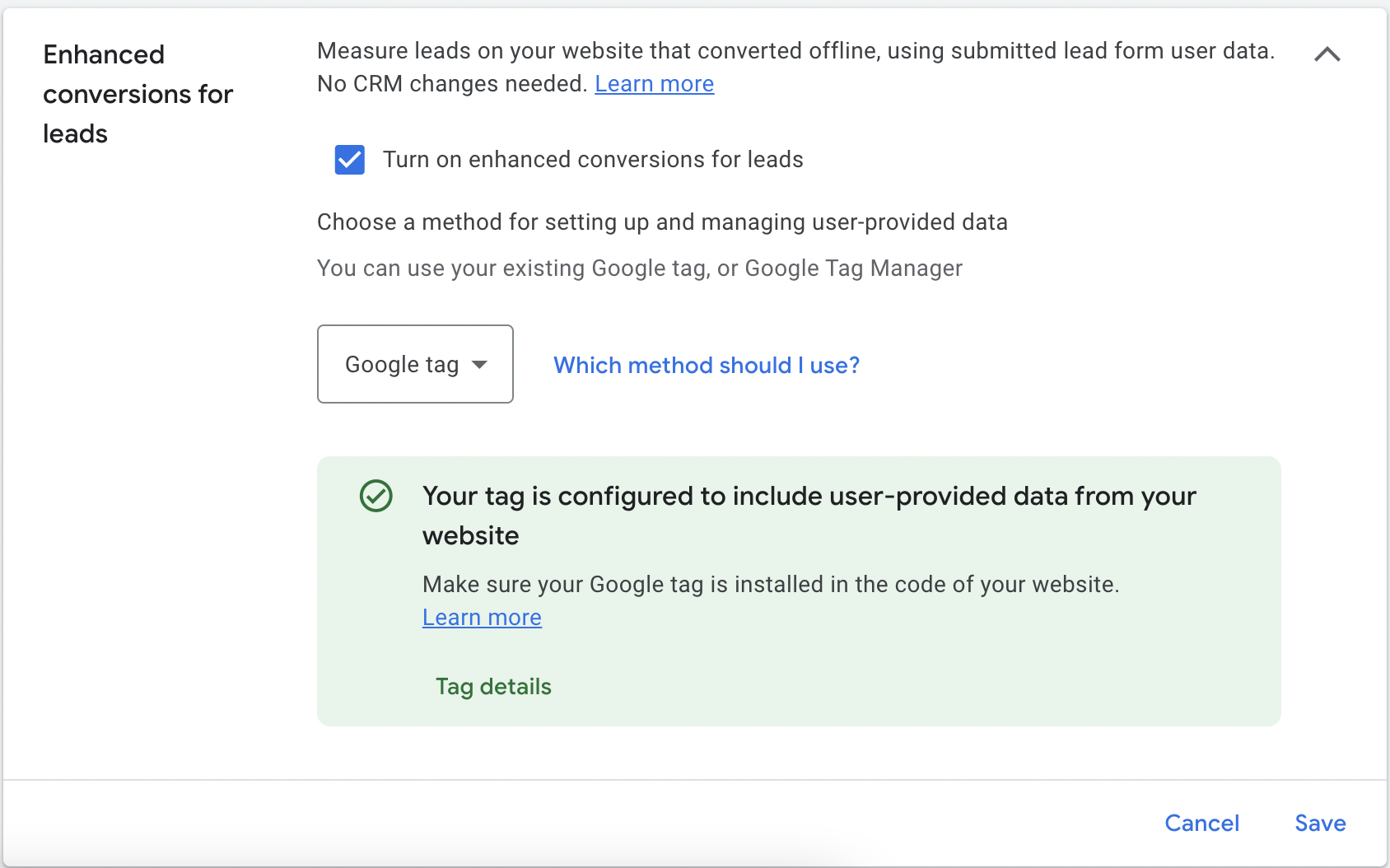Enable Google's Enhanced Conversions for Leads
Rockerbox's Google CAPI requires that advertisers accept Google's Customer Data Terms and enable Enhanced Conversions for Leads in their Google Ads account. This must be done by each advertisers within their Google Ads account.
- In your Google Ads account, click the Goals icon on the left menu bar
- Expand the Conversions menu and click Settings.
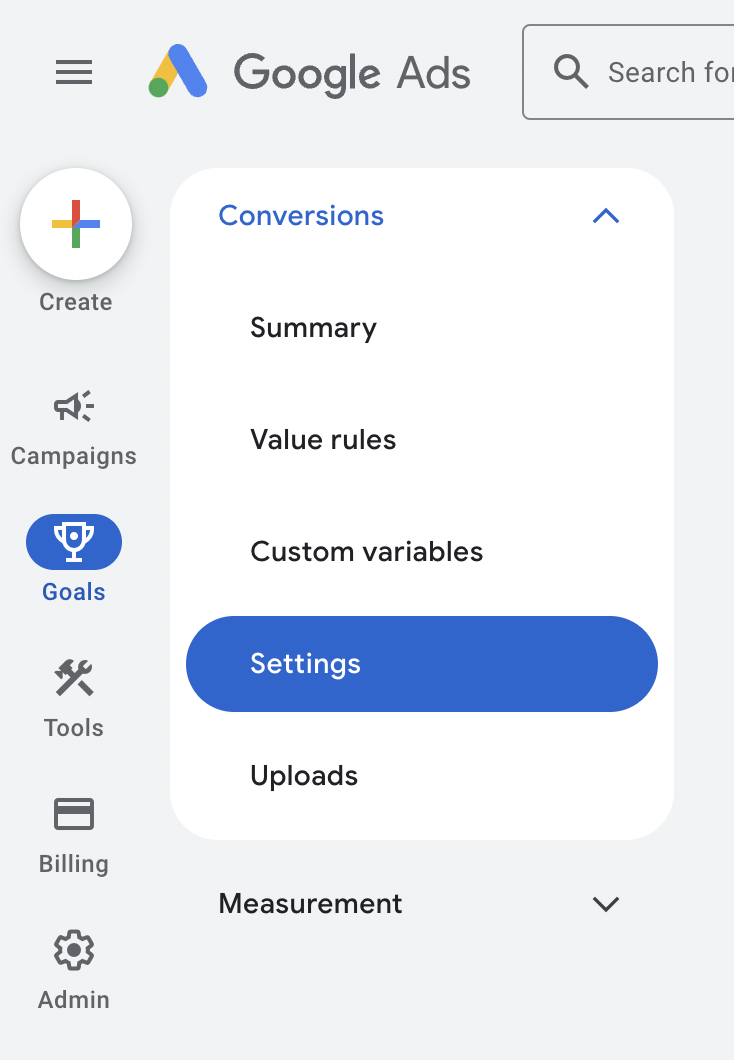
- Scroll to Customer Data Terms and make sure these have been accepted for your account. Save.
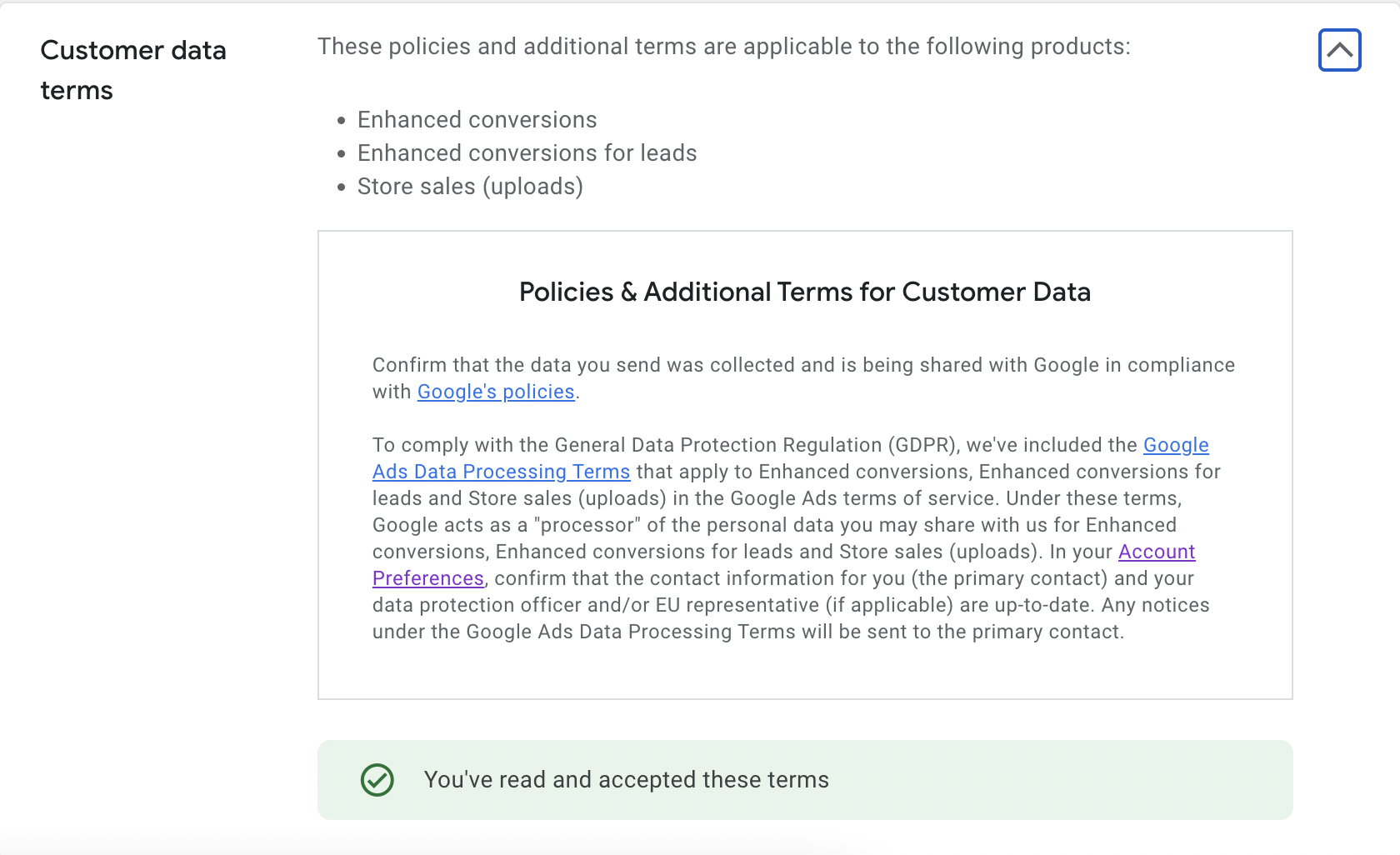
- Scroll to Enhanced Conversions for Leads and check the box to turn on enhanced conversions for leads. Selected Google tag in the dropdown. Save.